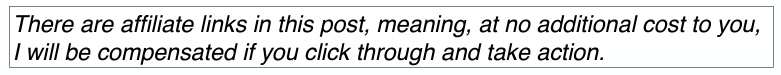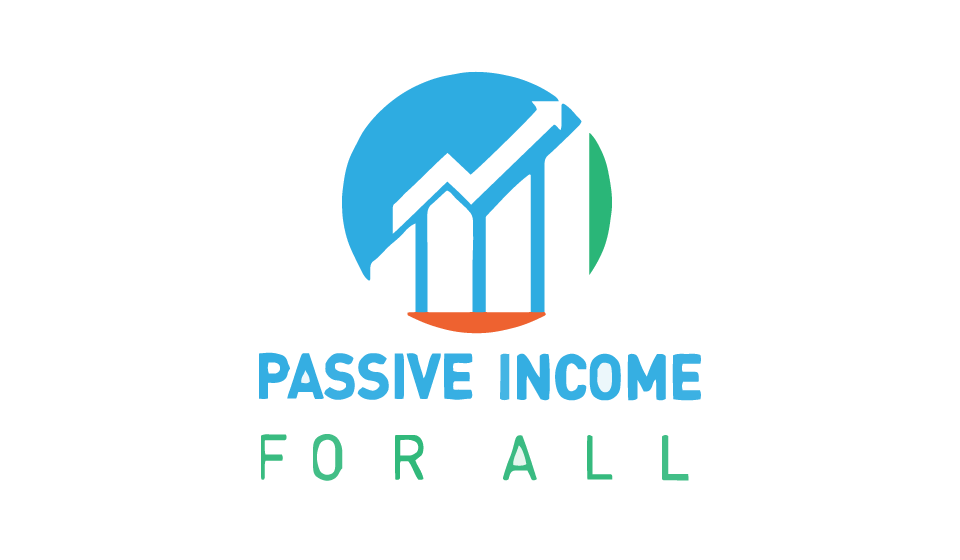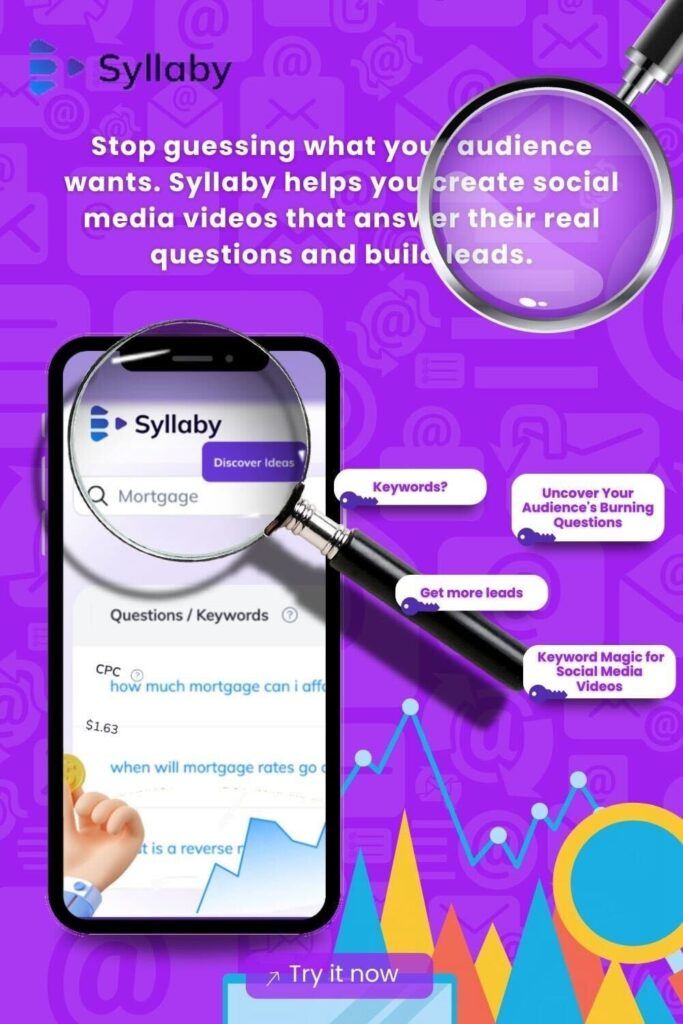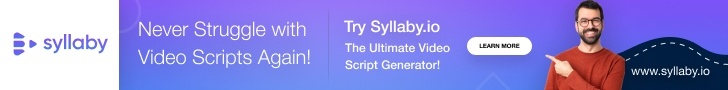Struggling to keep up with content demands? Track down how Syllaby.io aims to simplify your content creation process.
If you’re anything like me, keeping up with social media, crafting scripts, and figuring out what to post can start to feel like a never-ending grind. That’s where Syllaby.io comes in.
It’s an AI-powered platform built to help people like us generate content ideas, write scripts, and schedule posts so we don’t get burned out by the content game.
In this review, I’m looking at every feature Syllaby.io brings to the table, including its script generator, video creator, scheduling calendar, and voice cloning.
I’ll also get into pricing, pros and cons, real user feedback, and how it stacks up against old-school content creation workflows. If you’re a creator, marketer, small business owner, or just trying to keep your socials from flatlining, this Syllaby.io review has all the basics to help you figure out if this is the right tool for you.
Company Name: Syllaby.io
Website URL: syllaby.io
Price: Basic $25/mo, Standard $74/mo, Premium $149/mo (plus a free trial option)
Who it’s for: Content creators, marketers, side hustlers, and businesses looking to scale content
Overall Rating: 4.5/5
Trial: 7 days free (includes 50 credits, trial videos have a watermark)
What is Syllaby.io?
Syllaby.io is a cloud-based AI platform focused on making the content creation process way easier, especially for people who want to make video content but don’t have a big team or fancy equipment.
It combines content research, AI script writing, scheduling, and even lets you produce “faceless” videos using avatars or a cloned version of your own voice. If you’re camera-shy or just want to speed up social media and YouTube content production, Syllaby.io covers a lot.
A lot of us spend ages thinking of new content ideas, figuring out what works for our audience, and then actually making the content—that’s often where people get stuck.
Syllaby.io tries to solve that by giving you a single place to generate ideas, write scripts, produce video content, and keep your calendar organized with automated scheduling to TikTok, YouTube, Instagram, LinkedIn, and more.
Here’s what I’ve noticed: Syllaby.io isn’t just for big brands. It works for creators with small followings, freelancers, startup marketers, and anyone else who needs to make social content at scale without draining all their time.
Key Features of Syllaby.io
Syllaby.io has a pretty long feature list, but I’m focusing on the highlights you’ll probably use the most.
There’s script generation, faceless video creation, calendar scheduling, and voice cloning—all powered by AI. So let’s now have a look at the features I think you’ll really like.
AIPowered Script Generation
Honestly, this might be Syllaby.io’s most popular feature. You can enter your topic, choose your niche or target audience (including industry, age group, or even tone of voice), and Syllaby.io generates ready-to-post scripts for you.
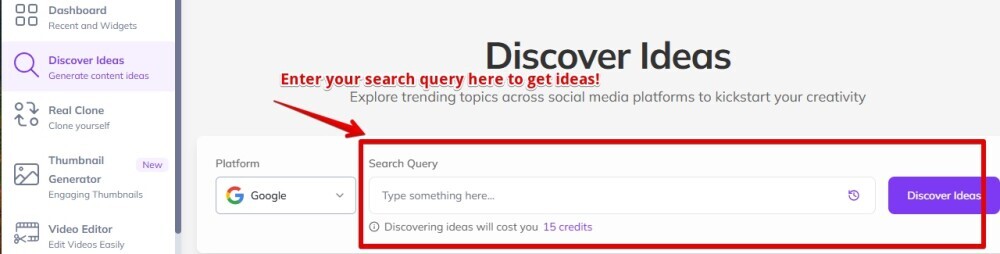
There are options for video scripts, Instagram captions, LinkedIn posts, and even outlines for long-form content.
I’ve played around with a few script templates, and the tool manages to capture a pretty natural flow; definitely better than a lot of generic chatbots.
It even lets you select the ideal video length and preferred posting platform, which is handy when each one has different best practices. Plus, you can tweak the script before using it, and the AI is getting better at picking up your edits so future results match your style.
If you’re a multilingual creator, Syllaby.io supports multiple languages and lets you adjust the tone—professional, playful, informal, you name it. If the first draft isn’t spot on, you can regenerate the script, edit what you want, or add extra points right there in the interface.
Below are the content creation idea topics that I already have for future projects. All that is left for me to do is generate the script and choose the template. (I like the cartoon template…I will show you shortly how one of my videos came out!)
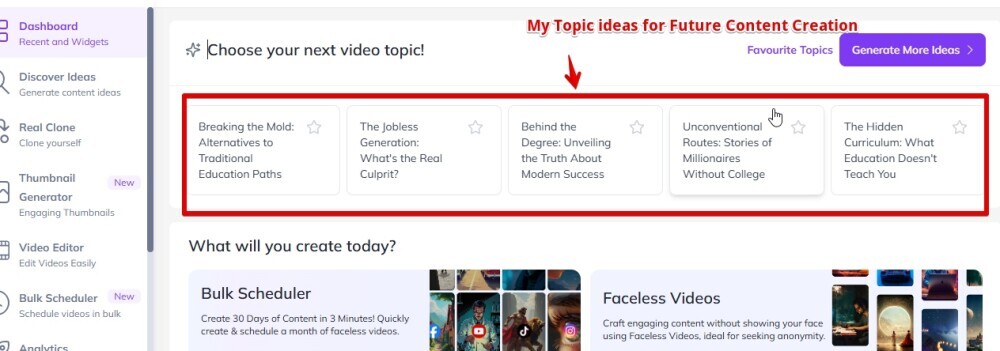
This script generator is super useful if you want to cut down the time it takes to go from idea to finished content, especially for creators who struggle with writer’s block or hate staring at blank pages.
Faceless Video Creation with AI Avatars
Not everyone wants to get on camera, I get that.
Syllaby.io’s faceless video creation uses virtual avatars to turn your scripts into talking head videos. You pick an AI avatar (video presenter), paste in your script, and just like that, the avatar delivers your message like a host.
You’ve got a selection of avatars and backgrounds, so your content won’t all look the same. While the range of avatar personalization isn’t endless, there’s enough variety to prevent your channel from going stale.

As you can see from the above image, you can choose various styles for your faceless video. I also want to add that you can choose to do your videos in both portrait as well as in landscape formats. Perfect if you want to switch to YouTube full videos or shorts like Instagram or Facebook reels.
This is helpful for creators who want to keep branding consistent but save time (or don’t want to get ready for the camera each day).
If you’ve used any avatar tools before, you’ll notice the rendering speed with Syllaby.io is pretty good.
You don’t need any technical skills; just upload, adjust, and produce the video. You can swap voiceovers, add slides, and even create “explainer” style content without ever appearing in the footage yourself.
Content Calendar & Scheduling
This is one of my favorite features. Syllaby.io has a simple (but powerful) scheduling system where you can plan out posts for weeks or even months in advance.
Whether you’re focused on YouTube, TikTok, Instagram, LinkedIn, or a combo of all four, it keeps you organized.
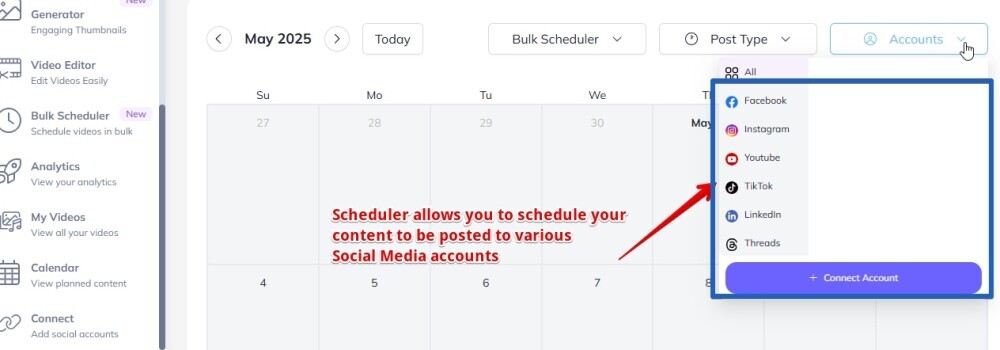
You just drag content from your drafts into the calendar, choose the platform, and let Syllaby.io schedule your uploads. It can send reminders if you want to post manually, or you can connect your accounts for some direct posting options.
This helps people stick to a consistent posting strategy, which is super important for audience growth.
I really like being able to see all the planned scripts and videos in one clean interface, so I’m not digging through folders or searching for what comes next. There are analytics built in—basic but solid—that give you a peek at what’s performing best and which time slots get more reach.
Recommended Reading: 7 Best Internet Business Ideas For Beginners: Start Earning Online Today!
Voice Cloning & Personalization
If you want to add a personalized vibe to “faceless” videos, Syllaby.io’s voice cloning stands out. You record a sample of your voice, and the software creates an AI voice clone you can use in your scripts. No extra recording sessions required!
This can help your content feel way more authentic, especially when audiences are getting tired of robot voices. It’s also just flat out convenient if you’re trying to scale up production, keep consistency, or manage branded content for different clients without recording individual voiceovers for every single post.
You can play with the speed, pitch, and style, so the cloned voice sounds like you whether you’re trying to be upbeat, serious, or just conversational. If you’re in a busy environment, the autoclone means you don’t need total silence every time you want to make a new video.

If you want, there is an option to take it to the next level, where you can create a Real Clone avatar of yourself.
There are two options: you can do the Real Clone Studio Avatar or the Real Clone Lite Avatar. I have not tried these as yet. They come at additional charges, and you have to fill in a consent form with Syllaby.io and fulfill video requirements before they can go ahead and create your avatar.
Would you create a Real avatar of yourself? Tell me in the comments section below.
Does Syllaby.IO Offer Training Or Tutorials?
Yes, they do.
All you got to do, is head right down to the bottom of your main dashboard area, and there you will find a number of tutorials or training videos related to using the Syllaby software.

Syllaby.io Pricing Plans
Syllaby.io pricing is pretty straightforward, split across three paid plans and a free trial
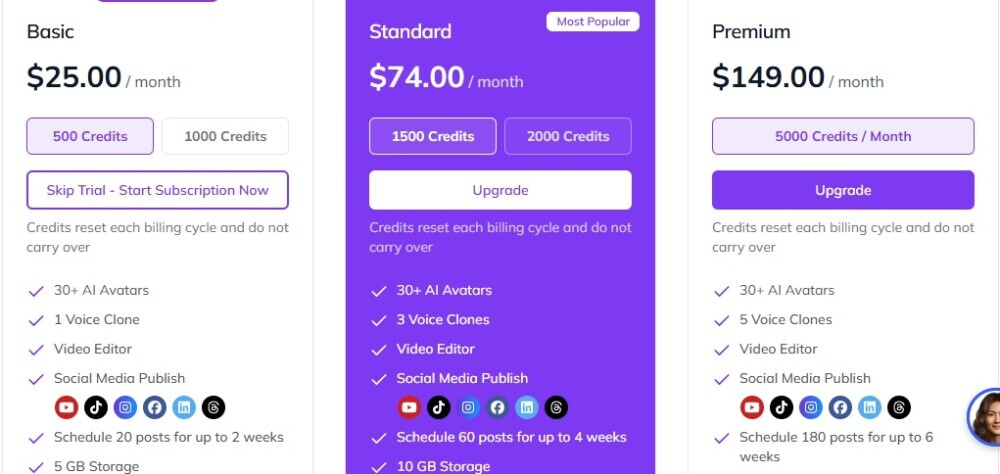
You get the same number of AI Avatars across all three plans. The main differences between the paid options are how many credits you get, how many custom voice clones you can create, the number of scheduled posts, and storage space for your videos.
Videos made during the trial period have a watermark. Paid accounts get watermark-free exports, higher priority processing, and expanded avatar/voice options.
The free trial is worth checking out if you just want to see how the interface and export quality feel before spending any money.
You get 7 days and 50 credits to play with (which is enough to create a few scripts and videos).
Just keep an eye out; if you don’t cancel, you’ll be billed automatically after the week is up.
Pros and Cons Of The Syllaby.IO Software
Pros
- Saves time with automated content generation and scheduling.
- Super easy for beginners; clean interface and lots of templates.
- Affordable for most creators compared to hiring a production team.
- Supports multiple languages and tones, which is great for reaching global audiences.
- Faceless avatars are useful for camera-shy creators or quick explainer videos.
- Voice cloning and customization take your video branding up a notch.
- Free trial is generous; enough to see if the platform fits your style.
Cons
- Faceless avatars have limited customization, so your videos might start to look alike after a while.
- Some scripts need a little manual tweaking to match your brand’s personality.
- Advanced features can feel overwhelming at first; expect a short learning curve, especially with avatar and voice features.
- Trial videos include a watermark, which might be a dealbreaker for polished content.
- Billing during or after the trial period can catch people off guard if they forget to cancel.
User Testimonials & Feedback
I always like to check what people are saying about a tool before I commit.
Syllaby.io gets a ton of love on Trustpilot and other review sites, mostly from small businesses and busy creators who like the workflow boost and ease of use. They scored a 4.3 out of five stars on Trustpilot.com
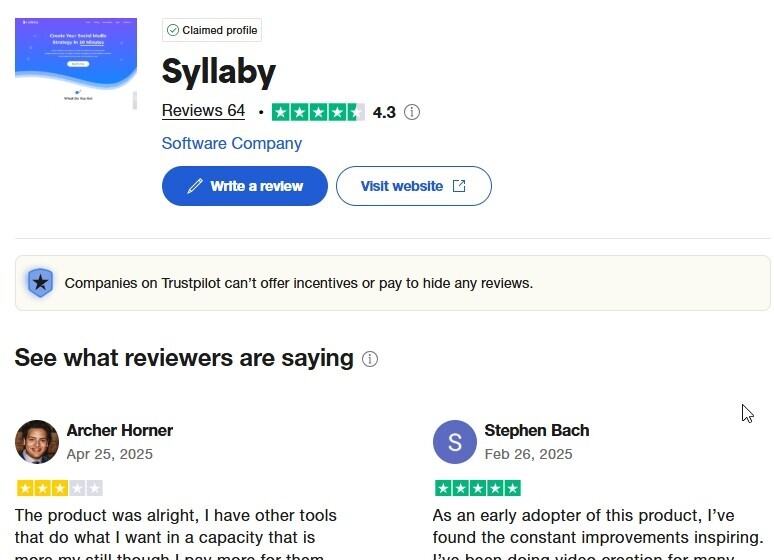
Most highlight how much faster they’re able to roll out content and how it takes the “guesswork” out of scripting for TikTok, YouTube Shorts, and other platforms.
Positive feedback mentions:
- Big time savings (some users say they create weeks’ worth of content in one afternoon).
- Accessibility, especially for those who aren’t comfortable on camera or just starting out.
- Room to customize scripts and voices; so content doesn’t feel too “robotic.”
Some of the common complaints I’ve seen include:
- Feeling surprised by autobilling after the free trial, people wish the cancellation process were clearer.
- Occasional stumbles with avatar lipsync or pronunciation, especially in less common languages or technical niches.
- Advanced features (like custom avatars or extra storage) are only available in higher-tier plans.
Overall, most users say Syllaby.io offers a solid shortcut for keeping up a regular content posting schedule, but the tool isn’t totally “plug and play.” You’ll still want to look over your scripts and make minor edits to keep things sounding like you.
The main advantage of Syllaby.io is how it centralizes everything from scriptwriting to scheduling in one place.
With traditional tools, you’d need a separate video editor, scheduler, scriptwriter, and maybe extra voiceover software. That adds up, both in time and money, and there’s a lot more switching between platforms. Syllaby.io cuts down on that hassle, so you spend your time on strategy (or even just relaxing for once).
Who Should Use Syllaby.io?
Syllaby.io is designed for anyone who wants to produce content more efficiently, especially if you want to focus on video but don’t have a big team.
Here are a few groups who might find it handy:
- Solo creators who need to pump out regular YouTube Shorts, TikTok, Instagram Reels, or LinkedIn video content with minimal manual editing.
- Marketing teams who want to automate repetitive parts of content creation so they can spend more time on higher-level tasks.
- Agencies managing content for multiple clients and looking for process shortcuts.
- Freelancers aiming to boost their output without hiring extra help.
I’ve seen it work best for people who want to stay top of mind in social feeds without making content creation their full-time job.
It’s also useful if you want to experiment with video content in a way that doesn’t feel high risk or high budget, since you don’t need filming equipment or a whole editing setup to get started.
As promised, check out my video that I created using the Syllaby software. It was all done on the free membership option at the time.
Final Verdict
Syllaby.io brings together scriptwriting, video production, scheduling, and voice personalization in a way that can seriously help content creators, marketers, and business owners save time and stress.
It isn’t perfect (no tool is), but for many people, the amount of time saved gives them a lot of freedom to grow their audience or simply take breaks when they need them. The workflow is intuitive, pricing is reasonable, and the toolset keeps expanding based on user feedback.
While some creators might want deeper avatar customization or extra analytics, the platform makes it pretty easy to brainstorm, create, and publish all in one spot.
For camera-shy content pros, growing brands, or anyone looking to take up their content game without a massive budget, Syllaby.io is absolutely worth trying out.
I particularly like the fact that Syllaby.io caters to a number of industries, whether you are into real estate, or you are a fitness instructor, or you are a doctor, Syllaby.io can help you reach your target audience with fun and attractive social media content.
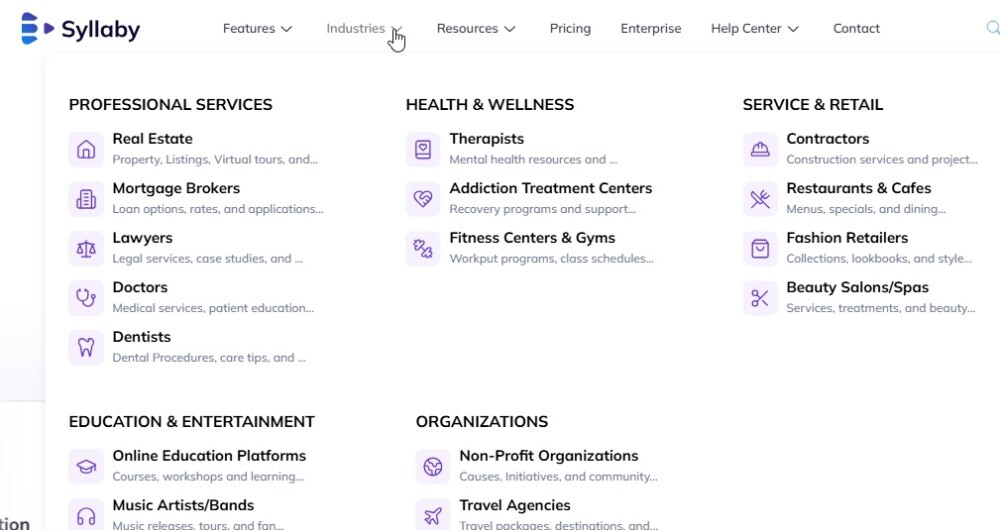
They are constantly adding updates to their platform. I did not chat about their newly added, Thumbnail Generator and Bulk Scheduler.
Looking forward to giving them a try!
If Syllaby.io sounds like something that could solve your content headaches, sign up for the free trial and explore the features for yourself; you won’t need a credit card for the first week, so there’s no pressure.
Have questions, feedback, or want to share your own Syllaby.io experience?
Drop your thoughts below or connect with me for more tips on making AI work for your content creation process.