Why Should I secure My website?
Well your site may be an extension of your offline enterprise , 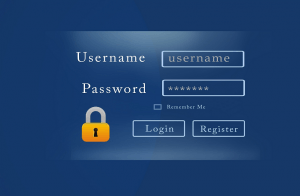 or it is your primary business. Either way, it’s your hard work, and it’s something that you would want to have run smoothly all the time and this means keeping it safe and free from attacks. Today I will be discussing some simple strategies on how to keep your website safe.
or it is your primary business. Either way, it’s your hard work, and it’s something that you would want to have run smoothly all the time and this means keeping it safe and free from attacks. Today I will be discussing some simple strategies on how to keep your website safe.![]()
Part of that process, includes things like having the website loading at efficient speed(as a result of minimal amount of installed plugins), unnecessary and frustrating spam content continuously loaded and unwanted hacking attacks.
So, let’s start by learning about some of the things that can affect our website security.
What are some of the things that can Compromise the safety of your Website?
- Malware can infect your website
- Spam AdSense can creep in as a result of certain plugins such as Calendar Plugins
- General Plugins(can have bugs and loopholes that hackers use as a way of attacking one’s site)
Perform Regular Updates of ALL Software
Content Management systems like Word Press and Joomla, release regular updates of their platforms. I cannot stress the importance of doing these updates as soon as they are announced.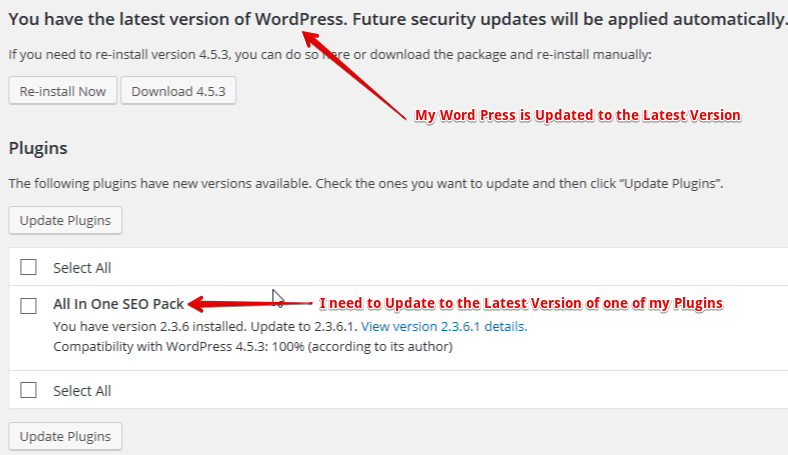
Along the same lines, ALL the plugins installed, need to and must be updated on a regular basis. If they are old and not used, get rid of them. These can become potential attacking areas for hackers to take advantage of.
The Importance of Backing Up your Site
One of the best ways to ensure your website is safe is to do a Back-up.
Why is a back-up necessary?
There are various things that can wreck your site and if you don’t do a back up then all your hard work will be seemingly for nothing.
Sometimes updating to the latest version of your Content Management System or even installing new plugins can cause disruption to your site.
Having a back-up before you do these updates, will allow you to have peace of mind and give you something to fall back on, if the need arises.![]()
You can do a Back-up Using two Methods
Method One : A quick back-up(great for daily back-ups), called the Quick and Dirty way, Click this Link to Watch the Video.
or
Method Two : Perform a Full Back-up of Your Site, using a Plugin. Click this Link to Watch the Video
How to prevent Plugins from causing Havoc to your site?
Simple Solution : TEST! TEST and retest it.
Whether it’s a plugin or a theme or an advertisement, test them out on a ‘dummy’ website. This is why I choose Wealthy Affiliate as my hosting platform for my websites.
When you sign up as a FREE member, you get two Free websites. Whilst the one can be used for your main business, you can utilize the other to test logos, themes and plugins. In this way, you won’t mess up your primary site. (By the way, just out of a matter of interest, should you decide to become a PREMIUM member at Wealthy Affiliate, you get 25 free Sites, so you certainly won’t run out of testing space anytime soon)
Also, before you choose a plugin, check its compatibility with your theme.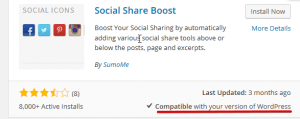 Usually you are able to find out immediately whether the plugin is compatible or not.
Usually you are able to find out immediately whether the plugin is compatible or not.
Did you know..
That plugins can actually have a tendency of changing your main URL? It’s true.
Installing a plugin such as Lockdown WP admin, can change your primary URL of nameof yourwebsite.com/wp-admin to nameofyourwebsite.com/mysafeaccess.
This makes access to your site harder and is certainly something that I would not recommend. This plugin will not protect you or offer any benefit to say the least.
How to prevent the Malware from Messing up your site?
This is a bit of a tricky one. Reason being, is that you need to know from exactly where the source of the Malware is coming from. Malware is essentially a program created by hackers which gets embedded either onto your pc or worse can be within the links of your website.
The purpose of which(amongst others things) is to get your traffic which you worked so hard for, driven to their sites
It could be from
- Plugins
- Ads or Links
- Themes or
- Your PC
Our computers are very susceptible to hacking. It is therefore imperative to do regular maintenance and to keep it in ‘tip top’ condition.
Firstly make sure that you have got a good Antivirus Software installed onto your computer. These include the likes of AVG, Kaspersky, Bit defender and so on.
Free Software
Here are two free software programs that can prove quite useful.
CCleaner
This helps to get rid of unwanted files, browser cache, registry errors and other suspecting culprits from you computer. It may even improve the speed on your computer.
Malware Protection
Helps to protect from unwanted malware. There is a Free trial version you can check out. This also checks for Viruses or Trojans as a result of your website browsing activities.
Is it Necessary to have a security plugin for your Website?
This is a very common question that gets asked, and stems from the point of preventing hackers from accessing your site, via figuring out your login details(i.e. by cracking your username and password information)
My honest opinion, NO.
The more plugins that you add to your site, the more ways it gives hackers to access your account.
Plugins may sometimes be the actual source of security issues and DO NOT always offer sufficient protection for you.
So, what should I do?
- The first thing that you should do is create a strong 10+ character password(combination of upper case and lower case, numbers and figures) instead of opting for the default password, the customized password makes it difficult and expensive for hackers to decipher.
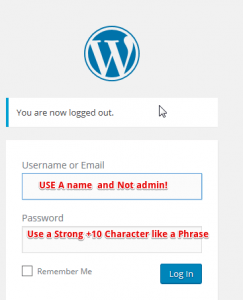
- Passwords that are phrases make the task challenging for hackers, e.g. ilovewealthyaffiliatein2016
- You can use an application such as Keepass to create these kind of passwords.
Make sure that the e-mail address that you are using to login to your site is nowhere mentioned along the content within your site. It must be different and secure to prevent you from receiving any phishing emails.
All the Website Protection that you can get under One Roof
Would you agree with me, if I told you that your primary aim is to focus on building your own successful website? That you would rather like to concentrate on this aspect, instead of worrying about the security and protection of your website.
Would you like all of this to be taken care of, giving you that Peace of Mind?
Well, I can help with that and give you an awesome solution. Remember I mentioned Wealthy Affiliate. Allow me to tell you how these guys can help with your website security. You will love it!
Why Wealthy Affiliate is all you need for your Website Security?
Daily Backups : You get daily Back-ups of your site. So, if you do an update of the latest word press version, and it wrecks your site, no need to stress at all.Just log a Ticket with their Site Support and you all sorted out.
24/7/365 Technical Assistance: In addition to just security for your websites, you would want to have support. And I mean support that is around the clock 24hours a day.
Not only do you get training on how to build a successful website but the technical assistance to ensure peace of mind geared towards optimal functioning of your sites is nothing short of fantastic here.
I had an issue with one of my sites and I lodged a support ticket with the SiteSupport, and not only did I get a response within a couple of minutes from them, but Carson, one of the founding members also pitched in to see if I was okay. Now isn’t that service.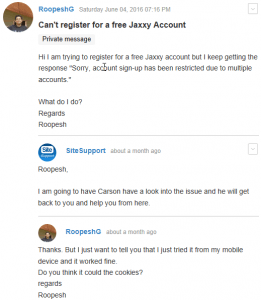
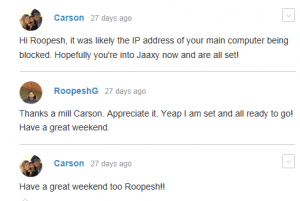
Speedy Service: Carson blogged to the Wealthy Affiliate community that he wants the Support team to see to a problem in under 10 minutes, and no longer! Talk about raising the bar on good service. Here is the link to his blog, For The Full Story.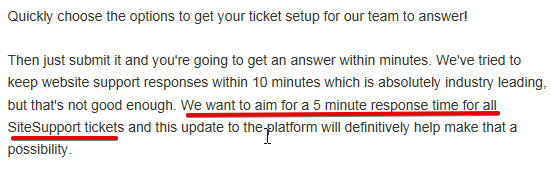
No Comment Spam or Hack Attacks via Website Comments : One of the most impressive developments added to their service is the SiteProtect Platform. This is truly a forerunner and one of its kind website protect feature in the World!
Essentially, what used to happen is people used to get comment spam on their website within the comments section. From personal experience it’s frustrating to have to go into your dashboard and delete them. These comments are as a result of bots(computers) that are able to find and attack websites. Some of these bots networks are specific to attacking word press sites and finding weak areas to work on.
This kind of spam may be in the form of duplicate content or backlinks or content that is not written by a human. Whichever way you look at it, its something you don’t want to have.![]()
The rolled out SiteProtect Comment Spam blocking system, “stops 100% of the Bots attacks from hitting your website.” as said by Carson.
This eliminates the need to install any spam blocking plugin on your website. You DON’T need to log in anymore to review any spam comment or worry about any cluttering of your database. With the lessened stress placed on your site, this ensures it to run more smoother and faster.
Ain’t that cool?
So what do you think? Are these enough reasons to consider moving your hosting over to the Wealthy Affiliate platform? By the way, as you may have guessed the hosting at WA is top notch too and it is a breeze to move over from your existing hosting company.
⇒Learn, about the Best Hosting Hosting for Word Press Sites Here⇐
As you can see, your website would be monitored for malware and protected from hacking attempts. If you experiment with a plugin or theme, you have full redundancy and your site is backed up. And your login details are secured with powerful encrypted passwords.
Your only concern is building your site up. What a pleasure, don’t you agree? And with Wealthy Affiliate it’s just the start….
⇒Read my Full Review of The Wealthy Affiliate Online Training Platform Here and SEE the other Amazing things to help you Build a Successful Online Business⇐
Conclusion
Hope that this article has helped you in finding ways on How to keep your Website Safe? I would like to wish you tons of success in your online career and may all go well throughout your journey.
If you liked this article, please share it with family, friends or anyone who may benefit from reading it. Thanks for your time and I hope to hear from you,
With the Kindest of Regards
Take Care
Roopesh
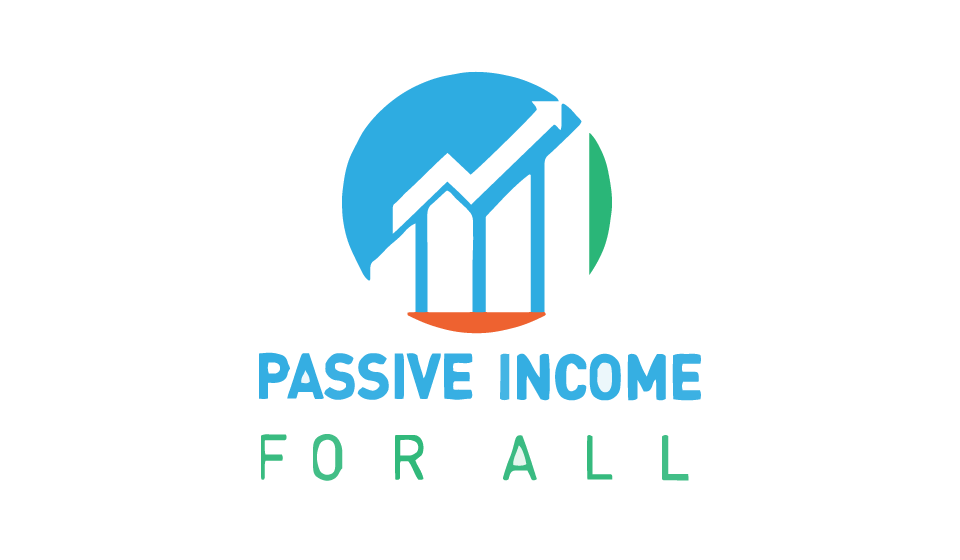
Very great informative post here. I’ve been trying to start my own at home online business for years. But either stop cause I get stuck on something or life happens. But after reading this I’m inspired to give it another go. Now that I have insight to a few things I didn’t a long time ago. Thank you for giving such a helpful post. Please continue to spread this information on the Internet. Thanks again.
Hi Heath
You are most welcome. If you need any assistance with setting up or site or can’t figure out something, just give me a shout.
All the best, going forward.
Regards
Roopesh
Hi Roopesh,
I think that this was an excellent reminder article on the importance of securing and backing up your website. You are absolutely right that there is a ton of malware out there whose sole purpose it is to infect and do harm to your website.
It really is easy to make sure that your site is completely up to date when using wordpress, as all you have to do is go over to the plugins tab and hit update.
Great post!
Hi Alec
Sometimes, we tend to overlook these small things whilst building our website that in some cases it can get to a point whereby one is in trouble.
Doing these regular maintenance checks helps to things in order and give you peace of mind at the same time.
As you said, things are made easier with the click of a button, so there should be no excuses.
Regards
Roopesh