Would you like to learn how to increase website ranking? I am talking not only when it comes to new posts /pages, but how to boost your old material as well?
Then you have come to the right place. The information that I am going to share with you will help you whether you are new to the online world or have been publishing content for a while.
As always, if you’ve got something on your mind, please shoot your questions in the comments section below. I promise that I will get back to you at the soonest.
Starting an Online Business is Rewarding, but can be a Challenge at First
Certain things that are online work fast, in order for you to get the result quickly.

For instance, if you want to do online banking, purchase something from Amazon, or watch a YouTube Video, things happen with just a few clicks of the mouse.
You would think that the same would go for having an online business. That after a few shares on social media, you would generate quick returns.
This is a common misconception, and I too was guilty of thinking that way.This was until I discovered the truth.
Discovering The truth about Earning Online
Building an online business takes TIME and HARD WORK. The two are part and parcel, and, if you’re looking at building a solid online enterprise, then strap yourself in.
Be Prepared to put in the effort. I PROMISE you, if you stick it out, then the rewards will be greater than you can ever imagine.
This is one of the reasons why I am so grateful to Wealthy Affiliate.They have taught me how to build a proper online business from scratch, the right way, via simple and easy to follow steps. Fast Forward from about two years to the present day, I’ve built three websites, that I can say I am proud of.
If you are interested in learning more about Wealthy Affiliate, check out my review here.

Getting back to my point. Since building an online business takes Time, initially, you will NOT see any significant rankings or big changes happening on your site. That is normal and expected.
There are times when things may seem like it’s all uphill and a battle, but don’t give up. Keep doing your best and see it through and you will be successful.
Here are a couple of factors as to why your site will NOT rank within the early stages.
FACTORS THAT INFLUENCE SITE RANKINGS
1. Domain Age
If you’re completing the process of buying your first domain name, then you are a freshman to the game. Welcome.
Welcome.
There are likely to be competitors within your niche that have been around for five years or longer. So, expect this kind of scenario.
2. Site Age
This is self-explanatory and goes hand in hand with point number one.
3. Trust Flow
Google and other Search Engines (like Yahoo, Bing, etc), need to trust your site, They want a good enough reason to rank your site into a favorable position. They want to see that you are working on your site.
Some of the things that they take a look at include stuff like,
- Are you writing on a consistent basis?
- Do you have internal linking on your site?
- Are you creating discussions within your comments thread?
- How is your content being shared on social media?
4. Frequency of Content
If you are working on your website on a regular basis and publishing content more than twice a week, then you would stand a better chance at good website rankings as opposed to someone who publishes just once a month.
5. Overall Volume of Content
This is the amount of content that you have within a single article. Depending on the subject matter, I like to write around 1500 – 2000 words per article. I don’t always stick to this, but aim to get as close to it as possible.
I actually use the guide that Wealthy Affiliate has taught me.
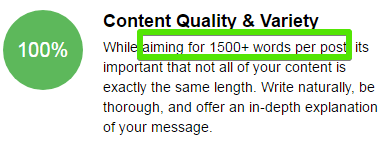
The point is to offer quality information rather than to focus on quantity.
Remember if you write to help people, rather than to impress Google, then you will get some ‘ Google Love.’
6.Content Engagement
This is the search engine taking into account your interactiveness with your readers. When you start getting comments, reply promptly to your readers.Try to spur on a discussion and get folks to spend more time on your site.
Creating a good user experience(UX) will help you in the long run.
Before I reveal to you the 7 Tips that I use to get website rankings, I want to tell you one important thing. If there is anything that you take away from this article, it’s this-
REMEMBER, THE SITES that you are competing with, HAD TO ALSO START FROM SCRATCH. Everyone has to start somewhere.
So, HANG IN THERE, it will be worth it.
HOW TO INCREASE WEBSITE RANKINGS
So, you have chosen a good CMS (Content Management System), like WordPress and you at the point of writing out content for your site.
Your article is about to be published. Before you click on that blue button, make sure that you do these 7 things first.
Step One – Insert a Meta-Title
Here is a snapshot showing part of an article that I am about to publish. If I had to scroll all the way down to the end of the article, there is a section called Main Settings. This is where I insert the Meta-Title.
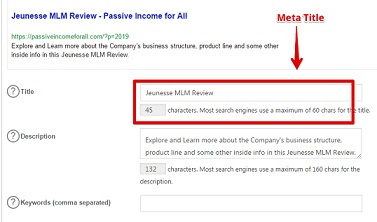
Meta title is the keyword for the article that I used. It is what will show up in the SERPS (Search Engine Results Page).
Step Two- Insert Meta Description
Just below the meta title, there is space for me to give a short description of my article. For SEO purposes, I like to include the keyword that I am using in the description as well.
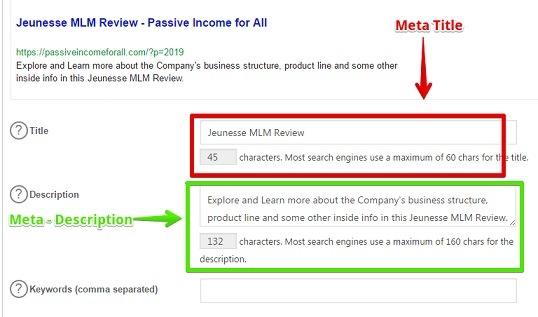
This description is what people will see. I believe that it can influence the reader’s decision to choose your site over the other choices.
Step Three -Keyword in Content
We know Google has various algorithms that are going on, that determine how to rank websites.There was a time when keyword density was once used to favor one site over another.
With time as Google became smarter, they cut down on this and may sometimes penalize a site for over stuffing content with keywords.
Using keywords is essential. I personally make sure that I use one keyword within my content.Then I just write naturally.Remember, your content will generate other keywords like LSI (LATENT SEMANTIC INDEXING), which will boost your site as well.Read More about LSI Keywords here.
Step Four- Alt Tag within an Image
The ‘alt-tag’ is a description of an image.It helps for people who are visually impaired to identify your content.
This is also, to tell the Search Engines, what the image is all about,
Step Five- Internal Linking
This is a link from one page or post within your site, to another page or post on your site.
Naturally, when you first start out building your site, you will not have that much content to interlink to. However, as times goes on, this will change.
I would go for a minimum of one internal link per article. This would ultimately depend on how relevant your content is to the rest of your site.
Step Six- External Linking
This is a link going away from your site to a different source. Here again, try for just one per article.
Step Seven – Embed a Video
It may NOT always be possible, but if you can, try to embed a video into your content.
Get people to stay longer on your site. Google will see that you have value to offer as people are spending more time. They will reward you with better rankings.
Now, I know that I said 7 tips to help you out. But, because you proved yourself to be a super trooper and have stuck with me until this point, I’ve got a bonus 8th tip for you!
Step 8 – Interact With Google Plus
What is Google Plus?
It is a social media platform just like Facebook and Twitter.The difference is that like YouTube, Google Plus is owned by Google.The more your content gets shared on Google Plus, the better it is for you.
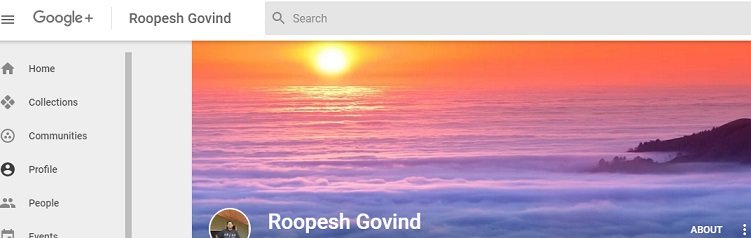
Speaking of Google, you may also want to consider, registering your site with Google Search Console (formally known as Google Webmaster Tools-GWT).
When your site is registered, then you are able to notify Google of any material that you’ve just published.
By notifying them, you speed up the process of getting your content ranked rather than waiting for the bots to swing by your site.
This process of notifying Google is called ‘Fetch as Google.’
Interested in learning more? Here is some training taking you through the process. You may have to sign up. Don’t worry, it’s FREE.
That’s it, folks!
Those are the simple steps.There is nothing else to it. Simply apply this strategy to every article you do, and you will then be on your way.
Some commonly asked questions
Is there a need to purchase ranking software?
No! Automation tools do not help in the long run. Just stick to this. Make your life easy, not hard.
Will these tips help on old posts?
Yes
Will it help the rankings of older posts?
Yes
Should you use this strategy all the time?
Definitely yes,
Conclusion
Did you enjoy reading about my 7 (actually 8), simple steps on how to increase website ranking?
We all are at different places in the online race. Take your time, even if you feel like a tortoise. Remember, slow and steady wins the race.![]()
Wish you tons of success in your online journey.
Kind Regards and Take Care
Roopesh
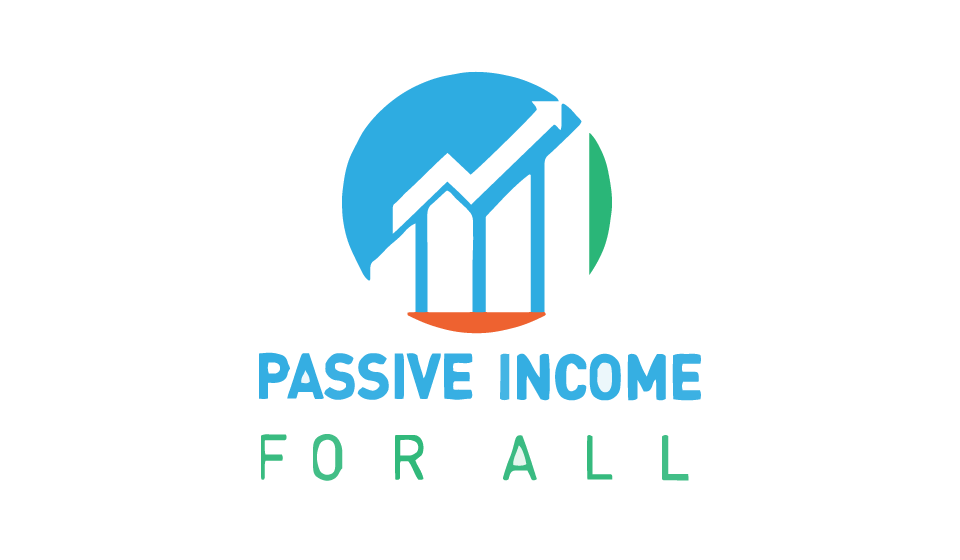


Hi Roopesh; I was so excited about your tips that I made a copy of that part of your page.
One of the things that interest me most are ways of improving my online business. I will implement some of your ideas and let you know how they turned out.
Thanks for your incite, Dave
Nice to hear Dave.
Yes, please let me know how it goes.
Looking forward to hearing from you.
Regards
Roopesh
Roopesh,
Thanks for all the great and I must say valuable information.
I did not know about filling out the Meta title and description is something that would help my site.
Also the information on google plus. I will add this to my tasks as well as looking for a relevant video.
I will apply your 7/8 steps to my own site and hopefully get better ranking .
Thanks for all the information and all my best,
Doug
Hey Dough
You are most welcome, I am glad that I could be of service to you.
Yes, the Meta-title and Meta-Description plays an important role in rankings. At least, this is my opinion. At the end of the day, you have only a few seconds t grab your reader’s interest. When then see your Headings, it can make a difference to choosing you over the other sites. Might as well make it count.
All the best to you and let me know if there is anything else that you need.
Regards
Roopesh
Great tips Roopesh! I’ve personally used some of the tips listed above but a couple of extra ranking tips won’t hurt my website right.
On the google plus thing, I seem to have a bit of doubt about it. I’ve read some seo gurus which states that social sharing does not really increase our ranking, but banklinks from reputable sites is the major contributor to Google rankings. Thus, if Google treat goole plus the same as any social media, then it does not have much effect.. What do you think about this?
Hi Isaac
I certainly agree with you on the backlinks part. As for the social sharing, I think when it comes to Google plus, you can get slightly better ‘attention,’ compared to other platforms. Note this is my opinion.
Thanks for stopping by.
Regards
Roopesh
Thank you for this post. I particularly like the 7 steps you have provided to achieving good rankings. This is something that I can always refer to when I am writing and completing my posts on my website. My posts do not have meta-titles and meta-descriptions so I would have to go over and add those and hopefully they would boost my rankings by a good bit. Thank you for the article again. It is really helpful.
Hi Lindsey
Glad that I could help you out. All the best and remember it is a process and takes time. Always try to focus on writing content on a consistent basis.
Regards and Good Luck
Roopesh